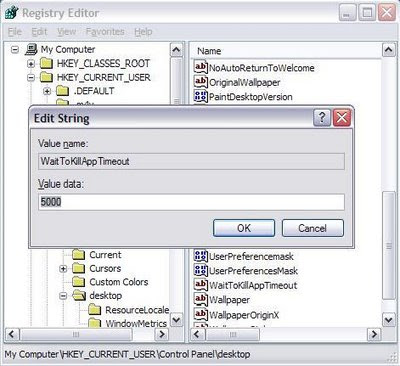 Some times your windows xp may take more than 5 minutes to shutdown. Here I am presenting you some tips, for a quick shutdown.
Some times your windows xp may take more than 5 minutes to shutdown. Here I am presenting you some tips, for a quick shutdown. Tips 1 - Make changes in your registry.
- Click Start > Run, type regedit, and press Enter
- Navigate in the left pane to HKEY_CURRENT_USER/Control Panel/desktop (or Desktop)
- Double-click WaitToKillAppTimeout in the right pane,
- Reduce the value data (measured in milliseconds)
(I reduced from 20000 to 5000. You can reduce upto 1000 if you are in a real hurry) - Click OK when you're done.
Click Start > Run, type “shutdown -f -t 0“ This will force the machine to shut down at lighting care.